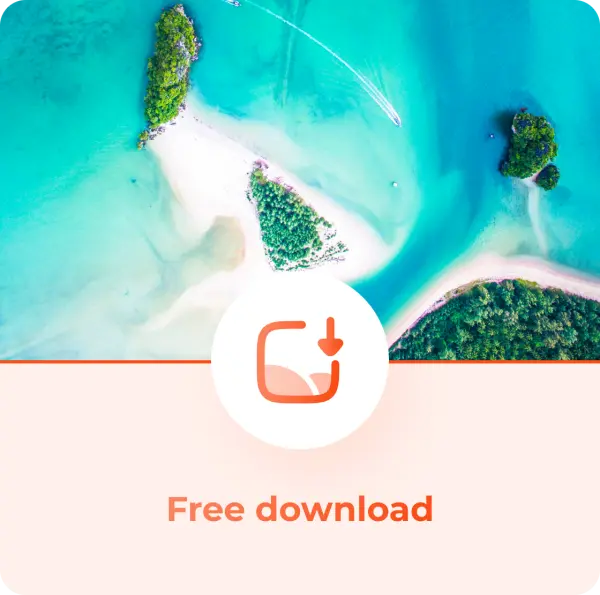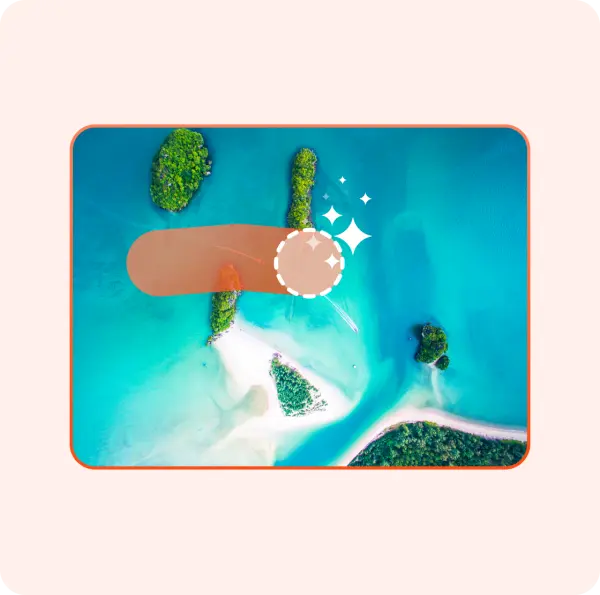Drop image anywhere
Remove Text From Images


How To Remove Text From Image With Dewatermark?
1. Upload Your Image
Click to upload or drag and drop the image that contains the text you want to remove.
2. Detect and Remove
AI will recognize text in image, highlight them in red, and automatically remove them with a single click.
3. Manual Edit
Refine the result manually using the brush or eraser tools if needed.
4. Download
Once satisfied, save your clean image instantly.
Why Dewatermark's Text Removal?
Update description for images
Some information in your images is outdated or has some text mistakes. Use Dewatermark's text removal to remove the old information then add new information.
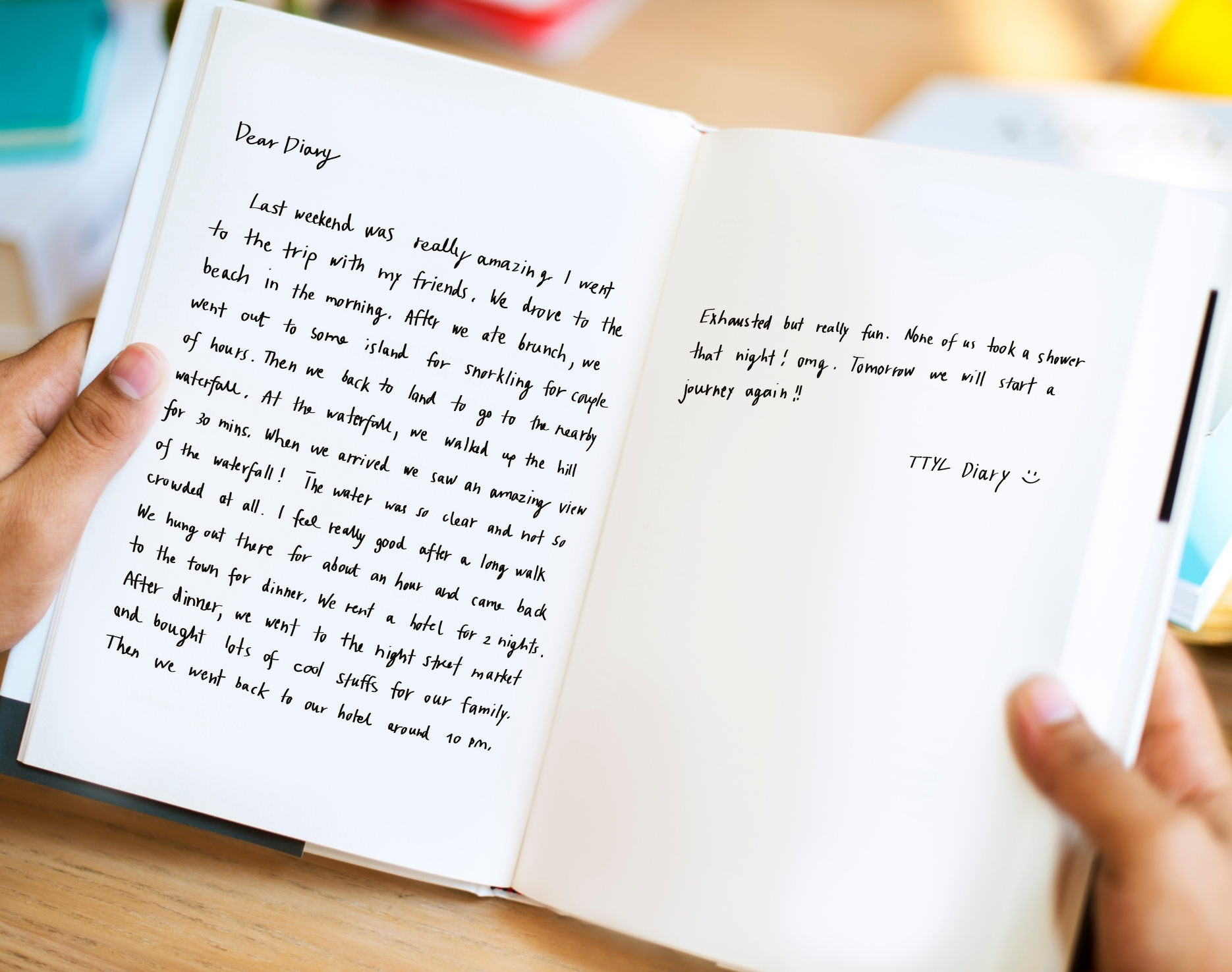

Remove text from stock images
Find good images, memes from stocks but it includes quotes. You can remove original text to replace it with translated content in your own language.


Clean up text for reupload
Remove text or logos from existing images to refresh them under your own branding. Perfect for reusing old visuals without starting from scratch.


Detect text exactly
This tool is specially created for text removal so it perfectly detects what is text in images. Highlight text in images for you.Remove fast with AI
Clean and clear text with one touch button after the detection.Manual edits
Use the manual brush to edit what is left in the image. Make sure it is 100% clean to your satisfaction.No effecting the background
Our text removal tool won't change the background of the images. Its removal is so smooth and professional.
What People Say About Our Text Remover?
Frequently Asked Questions
Stuck something - we're here to help.
You have some free credits when you sign up for an account at Dewatermark.AI to remove text from images. If you want to remove more, buy more credits to use.
Yes, open Dewatermark in a web browser on your iPhone, choose the text removal tool from the menu then upload your images to remove text. Find the text-free images to the default download folder after downloading then do further editing on your iPhone.
Open Dewatermark's text remover on Chrome or Web Explorer. Upload your images to the editor, AI will detect text, then you can remove them by tapping on the Remove button. Save the new images to your Android phone.
Sometimes, text overlays the images may cause our AI to be confused. You can use the manual editing mode to refine the result.
We created a PDF watermark remover to handle the watermark and text in PDF file. Explore our PDF watermark removal tool.