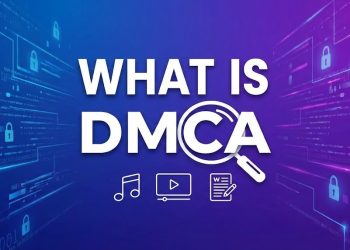Watermarks can be useful for branding, but when it’s time to reuse, edit, or present a video, they often get in the way. Whatever the case, the question is the same: How do you remove a watermark from a video without ruining the quality? Fortunately, you no longer need pro editing tools to clean them up.
Good news: you no longer need complicated software or tedious frame-by-frame editing. Thanks to tools like Dewatermark.ai, removing watermarks from video is now fast, smart, and beginner-friendly, powered by AI that does the heavy lifting for you.
How to remove watermarks from video with AI
Dewatermark.ai is an AI-powered online tool designed to remove watermarks from both images and videos. Its video watermark remover uses deep learning algorithms to detect and erase unwanted logos, text, or overlays, without blurring, cropping, or manual editing.
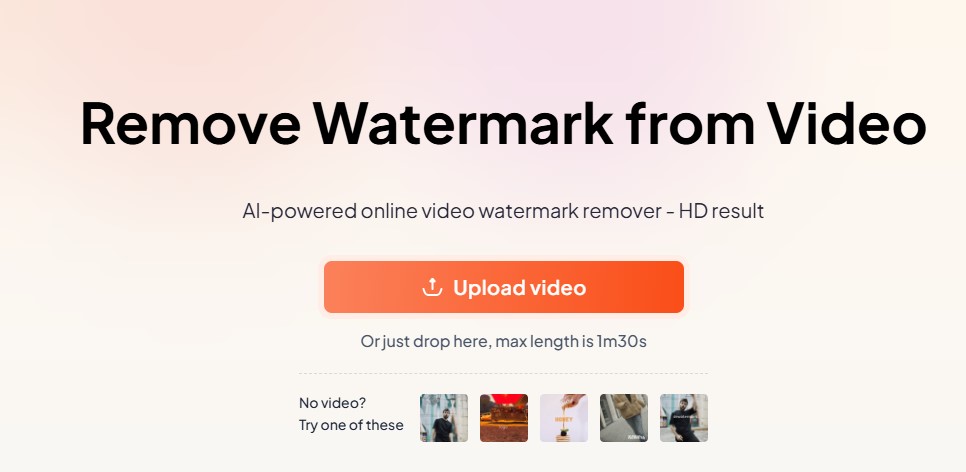
- Upload your video
- Remove watermark from Video with AI
- Test with the button: Get 5s preview
- Remove watermarks from the full video with the button Get Full HD Video
Make sure you have credits on your account to get the full video
3. Wait for AI removing watermark
This process a bit long. Normally it takes 1-2 minutes to remove watermark from a 30-second video.
4. Download the new video with free watermarks .

Dewatermark uses a combination of CNN AI models (for detecting watermarks) and GANs (for realistic background restoration). This allows it to accurately identify and remove watermarks, whether they’re text, logos, or semi-transparent overlays, without leaving visible traces.
Unlike older tools that rely on masking or blur effects, Dewatermark replaces watermark areas intelligently, ensuring that the rest of your video stays sharp and intact. The result? HD-quality output that’s ready for professional or personal use. Whether you’re cleaning up a TikTok, CapCut edit, YouTube short, or business video, Dewatermark supports a wide range of use cases.
The platform accepts popular formats like .mp4, .mov, and .webm, and your final video is exported in MP4, a widely compatible format for sharing, uploading, or further editing. Moreover, Dewatermark’s interface is clean, modern, and fully automated. Just upload, let the AI do its thing, and download your result, no technical steps required.
All uploads are transferred via SSL/TLS encryption, and both original and processed videos are deleted within one hour. Your content is never stored, shared, or used for anything beyond the watermark removal task. So you don’t need to worry about your content being stolen or your online privacy.
The best part? Dewatermark offers cost-effective pay-per-use plans, and your credits can be used across both image and video tools. It’s a solid option whether you’re a solo creator or a business with regular editing needs.
Learn more: How to remove watermark from PDF
Traditional methods of removing video watermarks
Before AI tools like Dewatermark.ai came along, removing a watermark from video meant one thing: manual editing. Depending on your tools and skills, the process could be slow, technical, and often imperfect.
Cropping
This is the simplest method, just crop out the watermark area, usually a corner of the video.
- Pros: Fast, no software required.
- Cons: Reduces frame size, may cut off important content, doesn’t work for center watermarks.
Blurring or masking
This involves placing a blurred box or covering shape over the watermark.
- Pros: Easy to do with basic video editors.
- Cons: Very obvious, distracts viewers, doesn’t actually “remove” anything—just hides it.
Clone and patch (advanced)
Professional editors use tools like Adobe Premiere Pro or After Effects to clone nearby pixels and patch over the watermark, frame by frame.
- Pros: High-quality result when done right.
- Cons: Time-consuming, requires advanced skills, impractical for long videos.
Cutting out intro/outro watermarks
If the watermark only appears in a specific segment (like an intro), you can trim those parts using any video editor.
- Pros: Simple and clean.
- Cons: Only works when the watermark is limited to the beginning or end.
In short, while traditional methods can work, they often come with compromises, especially in speed, quality, or complexity.
Common types of video watermarks
Let’s take a quick look at the most common watermark types you’ll find in videos.
Static corner logos
This is the most common watermark type, usually a small brand logo or text placed in one corner of the video (like “Demo” or a stock site name). These are easier for AI to detect and remove, especially if they remain in the same position throughout.
Semi-transparent overlays
These are faint logos or text placed over the video, often in the center. While harder to remove manually, tools like Dewatermark.ai use smart AI to blend the background and clean them up effectively.
Moving or animated watermarks
Sometimes logos float or shift position across the screen to prevent cropping. These are more challenging to remove and may not always be fully supported by automated tools.
Time stamps or date overlays
These appear on security footage, dashcam videos, or older recordings. Depending on their position and opacity, they may be removable or require masking.
Intros/outros with branding
These are full-screen branded segments at the beginning or end of a video. The best approach here is usually trimming, not removal.
Knowing what kind of watermark you’re dealing with will help you pick the right method—and understand what to expect in terms of results.
Pro tips to get the best out of Dewatermark

While Dewatermark.ai is a powerful and user-friendly tool, knowing its limits and best-use scenarios will help you get the cleanest results possible
Works best with static watermarks
If the watermark stays in one place throughout the video, like a logo in the corner or a center watermark, Dewatermark.ai performs exceptionally well.
However, for moving or animated watermarks, results may vary. In some cases, slight traces may remain, or you might need to process the video in shorter segments.
Shorter videos = faster processing
The tool is optimized for shorter videos, typically under 5 minutes. While longer videos are possible, they take more time to upload, process, and preview. For large projects, consider breaking your content into parts.
High-quality input improves output
For the best results, upload videos in HD or higher resolution. Low-quality or heavily compressed footage can make watermark detection harder and affect the final video clarity.
Remember the legal side
Only use Dewatermark.ai to remove watermarks from videos you own or are authorized to edit. Removing watermarks from copyrighted videos without permission may be illegal or unethical, especially for redistribution or resale.
Say goodbye to video watermarks: Use AI to clean your clips
Removing watermarks from video used to be a frustrating task – blurring, cropping, or spending hours in editing software. But thanks to AI tools like Dewatermark.ai, it’s now easier than ever to get clean, high-quality results in just a few clicks.
Whether you’re tidying up a TikTok clip, preparing marketing content, or editing personal footage, Dewatermark offers a smart, secure, and beginner-friendly solution. It handles various watermark types, supports popular video formats, and preserves your original video quality, without the need for technical skills.
Just upload, let AI do the work, and download. Simple as that.