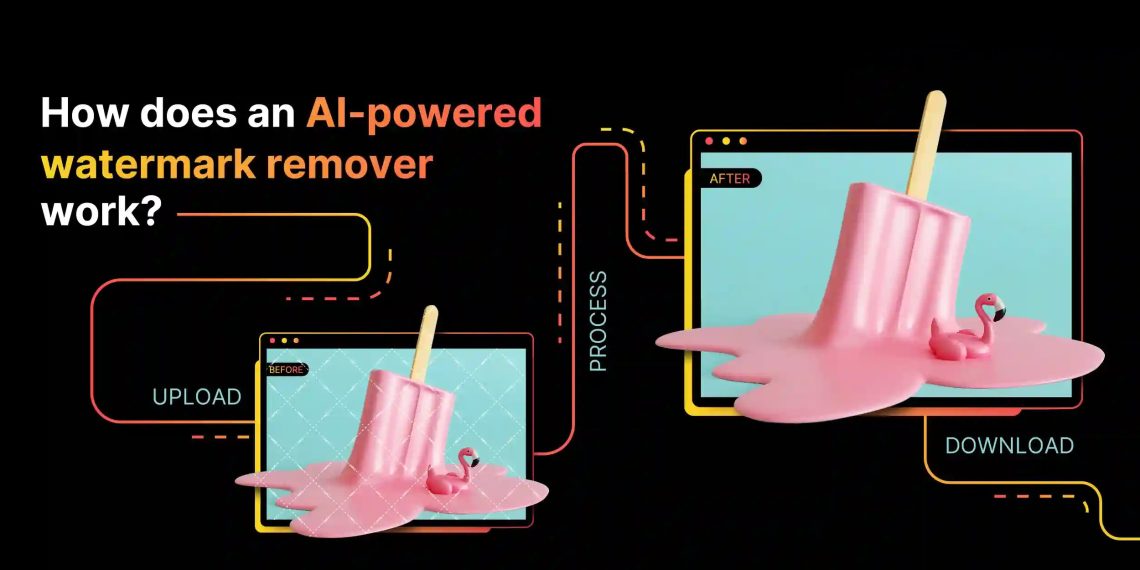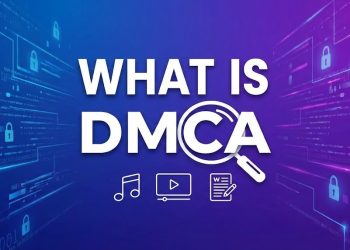Have you ever wondered how Dewatermark can remove a watermark from an image in just seconds, while still keeping the original quality intact? It feels like magic, but behind that smooth user experience is powerful AI (artificial intelligence) doing the heavy lifting.
In this article, we’ll take you behind the scenes to explore how Dewatermark’s AI works. From detecting logos and semi-transparent text to intelligently reconstructing the background, Dewatermark relies on cutting-edge deep learning and computer vision techniques.
What kind of AI does Dewatermark use?
At its core, Dewatermark uses artificial intelligence trained specifically for image understanding and restoration. The main technologies behind the scenes are from the fields of computer vision and deep learning – branches of AI that help machines interpret and manipulate visual data the way humans do.
One key technique used is called image inpainting, which allows AI to intelligently “fill in” the parts of an image that are hidden or damaged, such as areas covered by a watermark. The AI doesn’t just blur or crop; it analyzes the surrounding pixels to predict and reconstruct the missing content with surprising accuracy.
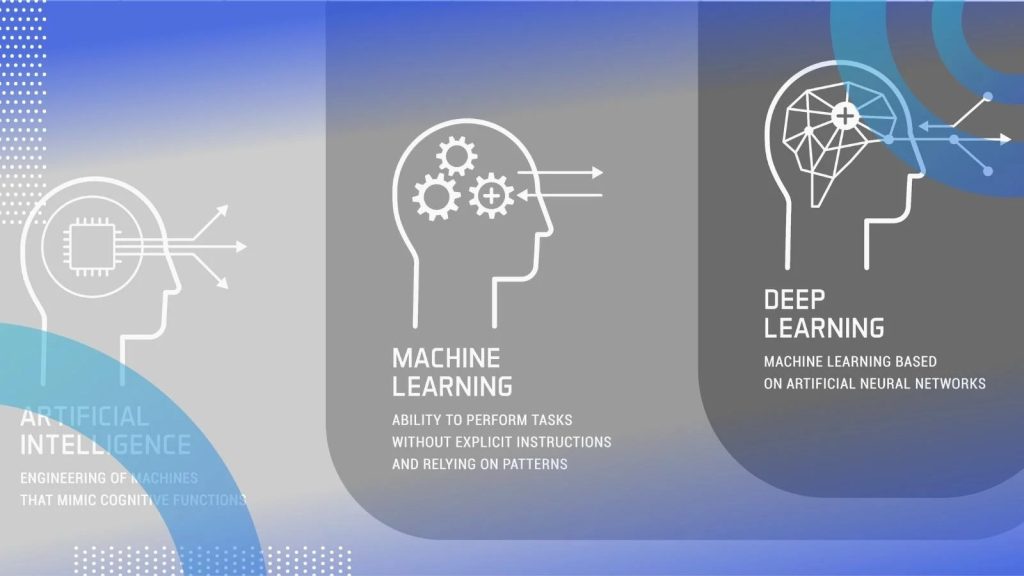
To detect the watermark itself, Dewatermark likely relies on models similar to those used in object detection and segmentation. These models can identify watermark shapes, text, transparency patterns, and logo placements, even when they’re partially blended into complex backgrounds.
Dewatermark uses U-Net (a convolutional neural network designed for image segmentation) or GANs (Generative Adversarial Networks), which are capable of generating realistic visual content. These models are trained on thousands of watermarked images, learning over time how to distinguish watermarks from actual image details.
The result? An AI that doesn’t just remove watermarks – it understands the context of the image, preserves quality, and fills in the gaps seamlessly.
What happens when you upload an image to Dewatermark?
When you drag and drop an image into Dewatermark or send one through its API, the process may feel instant, but under the hood, several smart AI-powered steps are taking place. Here’s a simplified breakdown of what happens behind the scenes:
Step 1: Preprocessing
First, the system prepares your image for AI analysis. This includes resizing (if needed), normalizing formats (like JPG or PNG), and running checks for quality or corrupted files. This helps ensure the AI can process the image quickly and accurately.
Step 2: Watermark detection
Next, Dewatermark’s AI kicks in to detect the watermark. Using computer vision models, it identifies elements that don’t belong; text overlays, logos, timestamps, semi-transparent shapes, based on both visual patterns and learned watermark behaviors. It can even detect faded or partially blended watermarks that are hard for the human eye to isolate.
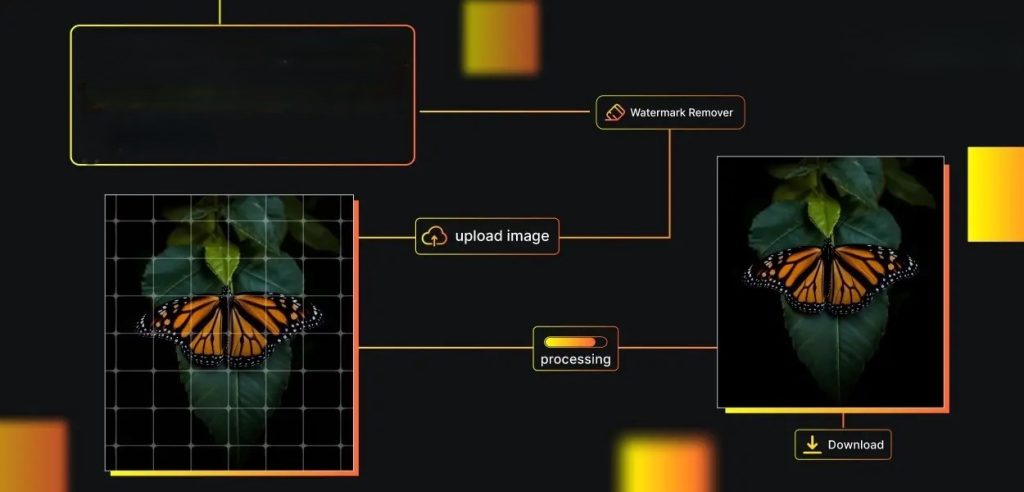
Step 3: Intelligent inpainting and reconstruction
Once the watermark is identified, the AI uses image inpainting techniques to intelligently reconstruct what was behind it. Instead of simply deleting or blurring the area, it fills in the gap using data from surrounding pixels, gradients, patterns, and edges. This creates a natural-looking result as if the watermark was never there.
Step 4: Output generation and cleanup
Finally, the AI compiles the edited image and prepares it for download. The image is temporarily stored just long enough for you to retrieve it, then automatically deleted after one hour for privacy and security. The result is a clean image with no trace of the watermark, ready to use anywhere.
Challenges the Dewatermark AI solves
Removing a watermark isn’t as simple as erasing a sticker; it’s a surprisingly complex task that involves understanding context, texture, lighting, and structure. Dewatermark’s AI tackles several key challenges to deliver clean, professional-looking results.
Semi-transparent and blended watermarks
Watermarks are often designed to be difficult to remove: they’re faint, semi-transparent, or scattered across detailed areas of the image. Dewatermark’s AI learns to recognize these tricky patterns, even when they vary in size, shape, or opacity, and isolate them without damaging the rest of the image.
Complex and textured backgrounds
Removing a watermark from a solid color is easy. But doing it over a patterned fabric, scenic landscape, or a model’s clothing is a different story. Dewatermark uses context-aware AI to detect textures and fill in missing areas naturally, making the result look seamless.
Text and logo detection across various styles
Whether it’s a bold logo or tiny cursive copyright mark, watermarks come in all fonts, languages, and placements. The AI is trained on thousands of watermark styles to understand what “shouldn’t” be in an image, even when it’s partially hidden or curved.
Reconstructing what was behind the watermark
This is where the real intelligence shines. Instead of leaving blank spots or blur artifacts, Dewatermark’s AI reconstructs what was originally behind the watermark, lines, edges, colors, even shadows, based on surrounding visual cues. This makes it especially useful for photos where quality matters, like product listings or marketing visuals.
Doing it all instantly and at scale
Perhaps the most impressive part? Dewatermark can process single images or large batches within seconds. That means the AI must be fast, consistent, and efficient, without compromising quality.
Why does Dewatermark AI stand out?
Plenty of tools claim to remove watermarks, but few do it as precisely, privately, and consistently as Dewatermark. What sets it apart isn’t just its results, but the intelligent design of its AI system and how it fits into real-world workflows.

Not just a blur tool – it’s real AI
While many tools simply blur or crop out watermarks, Dewatermark uses true deep learning techniques to understand the structure of your image. It doesn’t just guess; it reconstructs. The AI is trained on countless examples to identify and reverse common watermarking patterns with precision.
Quality-first reconstruction
Rather than leaving behind artifacts or smudges, Dewatermark focuses on high-quality restoration. Its AI is designed to recreate image details behind the watermark with minimal distortion, preserving the integrity of your visuals. That makes it ideal for use cases like product photos, editorial images, and professional assets.
Privacy and security are built in
Dewatermark is built with user trust in mind. Your images are transferred using SSL/TLS encryption, processed securely, and automatically deleted after one hour. The AI doesn’t store, share, or learn from your private data, making it a safe choice for business and personal use.
Built for automation and scale
Thanks to its API, Dewatermark is more than just a one-click tool; it’s a powerful backend solution for businesses. Whether you’re processing one image or 10,000, the AI runs smoothly in batch, integrates into your system, and delivers consistent, clean results.
Real-world use cases of Dewatermark AI
Dewatermark’s AI isn’t just a novelty; it’s a practical solution used across industries where image quality and efficiency matter.
E-commerce platforms
Online sellers often receive product photos with supplier logos or watermarks that aren’t suitable for public product pages. With Dewatermark, platforms can automatically clean up these images before publishing, ensuring a consistent, professional look without relying on manual editing.
Photo & image stock services
Stock platforms and marketplaces frequently deal with watermarked preview images from contributors or partners. Dewatermark’s API can be integrated into internal moderation tools to remove watermarks for review, testing layouts, or preparing finalized content—without exposing the public to unlicensed images.
Media and content teams
Marketing departments, publishers, and content creators often need to re-edit or repurpose visuals that were previously watermarked, such as archived assets, drafts, or low-res previews. Dewatermark’s AI helps restore these images quickly, saving time and creative resources.
Internal tools and SaaS platforms
Developers use Dewatermark to build automated cleanup pipelines, especially in industries where teams handle large numbers of images daily. Whether it’s a CMS, design tool, or admin dashboard, Dewatermark fits seamlessly into existing systems via its clean API.
Design & editing apps
Some design tools integrate Dewatermark as a behind-the-scenes helper, letting users preview or work with watermark-free versions while preserving the original source image. It enhances the user experience without requiring heavy manual editing skills.
Dewatermark may feel like magic to the user, but behind every click is a carefully engineered AI system trained to understand, detect, and reconstruct images with remarkable accuracy. More than just a visual tool, it’s a powerful example of how AI can enhance creative workflows, improve automation, and respect user privacy at every step.