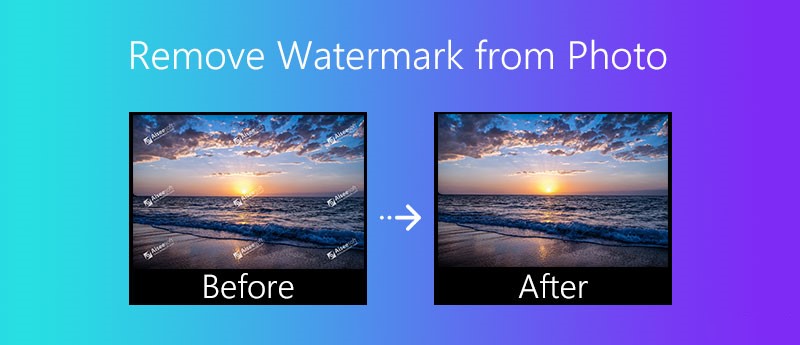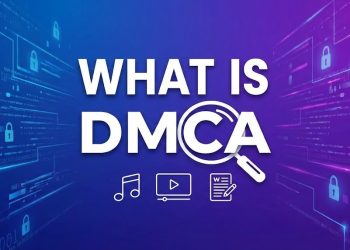You just bought an image online, whether for a blog post, a design project, or an ad campaign, and you’re surprised to see it still has a watermark. Confusing, right? Sometimes, watermarks still show up in downloads, previews, or layered file formats, leaving buyers wondering: Can I remove this?
Let’s walk you through why watermarked images exist in the first place, what happens after purchase, and whether it’s ethical to remove a watermark from a file you’ve paid for.
Can you remove the watermark from the image you purchased?
So, you’ve purchased an image, and to your surprise, the watermark is still on it. That can be frustrating, but don’t worry. In most cases, you’re not doing anything wrong by wanting it removed.Here’s the good news: if you’ve legally purchased the image, and the watermark is still present due to formatting (like in a layered PDF, preview copy, or mistakenly downloaded version), you absolutely can remove it, as long as it’s for use within the rights granted by the license.

It’s okay to remove the watermark if:
- The watermark remains on a file you legally paid for
- You received a preview or draft version in error
- The image is layered (e.g., in a PDF or PSD), and you’re editing it for permitted use
- You’re acting within the allowed usage (e.g., commercial, editorial, internal use).
Most licenses from major stock platforms like Shutterstock, Adobe Stock, and Depositphotos do allow image editing, including resizing, cropping, and removing background elements, including leftover watermarks, if you’ve paid for the file.
What happens when you purchase an image from stock sites?
When you buy an image from a stock platform or digital marketplace, you’re not purchasing the file itself; you’re purchasing a license to use it under certain conditions.
Most platforms like Shutterstock, Adobe Stock, or iStock provide you with a clean, high-resolution, watermark-free version immediately after payment. This file is ready for use in your designs, content, or campaigns, depending on your license type (personal, commercial, editorial, etc.).
Here’s what typically happens:
- You get access to the unwatermarked image in JPG, PNG, or another format.
- You’re granted usage rights, not ownership, according to the licensing terms.
- You may also get layered files (like PSD or PDF), which may still include optional watermark layers.
If your downloaded file still contains a watermark, it’s usually due to:
- A preview file was mistakenly sent instead of the full version.
- A layered format (PDF, PSD, etc.) where the watermark hasn’t been removed yet.
- An issue with the platform’s delivery system or a file naming mix-up.
Best tools to remove watermarks from photos/videos
If you’ve confirmed that you legally own the image and your license allows editing, you can safely remove any remaining watermarks using the right tools. Whether the watermark is still there due to file formatting or platform error, these tools can help you clean it up quickly and professionally.
Dewatermark.ai – Fast, automated watermark removal
Dewatermark.ai is an AI-powered online tool built to remove watermarks from images and videos with minimal effort. You don’t need to install anything or have advanced editing skills; just upload your file and let the AI do the rest.
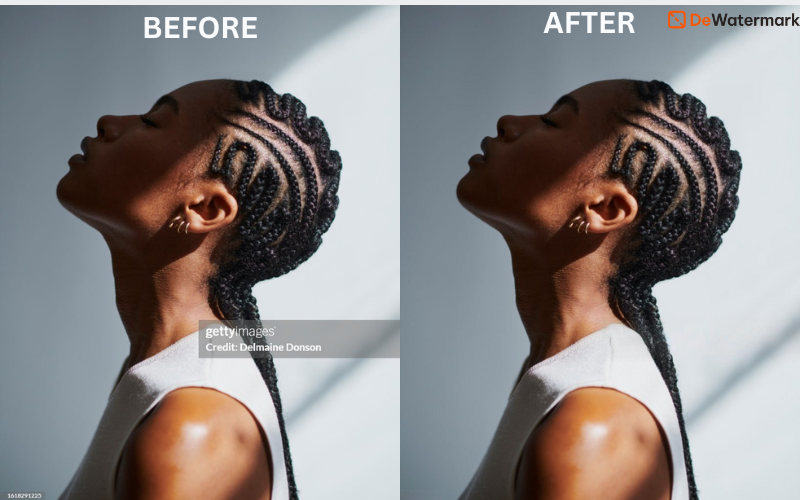
Key features:
- Handles multiple watermark types: Transparent logos, semi-transparent text, embedded watermarks, and stamped text in PDFs or scanned documents.
- AI-powered precision: The tool intelligently detects and reconstructs parts of the image hidden under the watermark without blurring or distorting the original content.
- Batch processing: Upload multiple images at once for bulk cleanup—perfect for content creators and e-commerce sellers.
- Supports image URLs & file uploads: Great for developers and marketers integrating the Dewatermark API into their workflows.
- No watermark left behind: Files are processed without adding new branding or logos in return.
Dewatermark.ai takes user privacy seriously. All files uploaded to the platform are encrypted via SSL/TLS, ensuring that your data is protected during both upload and download. Once the watermark removal process is complete, your files are not stored permanently. In fact, both the original and processed files are automatically deleted within one hour, minimizing any risk of data exposure.
Most importantly, Dewatermark.ai does not share, publish, or use your files for any other purpose. Your content remains confidential at every step; it’s used solely to perform the watermark removal and nothing more.
Photo editing software (Photoshop, GIMP, etc.)
If you prefer hands-on control and have some experience with image editing, professional tools like Adobe Photoshop, GIMP, or Affinity Photo offer powerful features to remove watermarks manually. While the process can be time-consuming, it gives you precise control over how the final image looks.
This method is best for users with intermediate to advanced editing skills, projects that require pixel-perfect results, and removing watermarks from complex or detailed images.
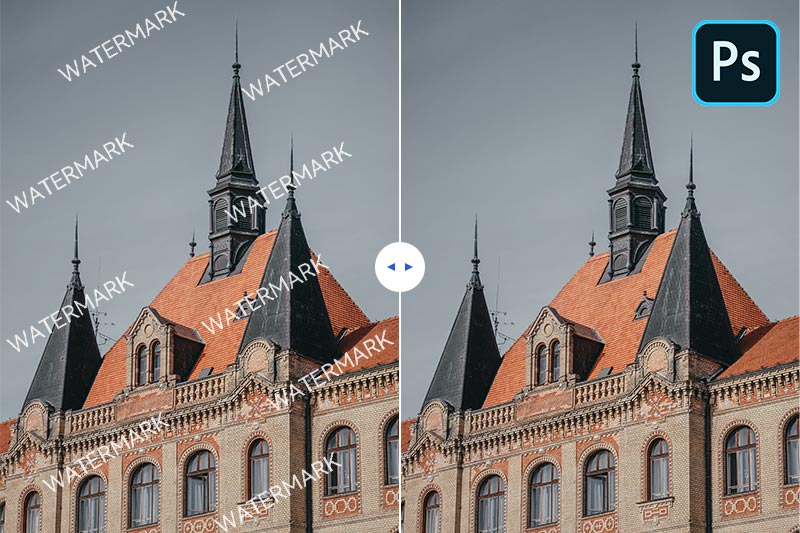
While manual editing offers great flexibility, it takes more time and effort, and results can vary depending on your experience and the image complexity. For simpler tasks or batch jobs, AI tools like Dewatermark.ai may be a faster and more scalable choice.
If you’ve legally purchased an image and the watermark is still present, you’re usually within your rights to remove it, especially if the platform didn’t provide a clean version or the file includes layered watermarks. Just make sure to check the license terms before making any edits. For cases like this, tools like Dewatermark.ai can help you clean up your media efficiently and safely. But remember: watermark removal is only acceptable when you have the right to use the content.
When in doubt, always choose the ethical path – respect creators, honor licenses, and use the right tools for the job.