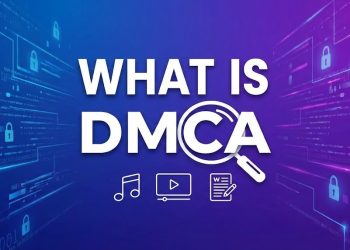Watermarks are everywhere, from stock images to presentation slides, and sometimes, they get in the way of clarity, layout, or creativity.
But how should you go about it? Should you dive into Photoshop and manually brush out every trace? Or use an AI-powered tool like Dewatermark.ai that promises one-click results?
In this post, we’re putting AI watermark removers head-to-head with classic Photoshop editing to help you figure out which tool works best for your needs.
AI watermark remover: Automatic and fast
AI watermark removers are revolutionizing the way we edit images, especially when it comes to one of the most tedious tasks in design: removing watermarks. Instead of painstakingly brushing away logos or repeating patterns pixel by pixel, AI tools like Dewatermark.AI automate the process using cutting-edge computer vision and image synthesis technologies.
At the core of these tools are advanced Convolutional Neural Networks (CNNs) that are trained to detect patterns commonly used in watermark overlays, whether it’s semi-transparent text, logos, or repeated branding. Once detected, Generative Adversarial Networks (GANs) step in to reconstruct the area beneath the watermark. These AI models are capable of filling in missing pixels intelligently, ensuring the background blends naturally and realistically, often in a matter of seconds.
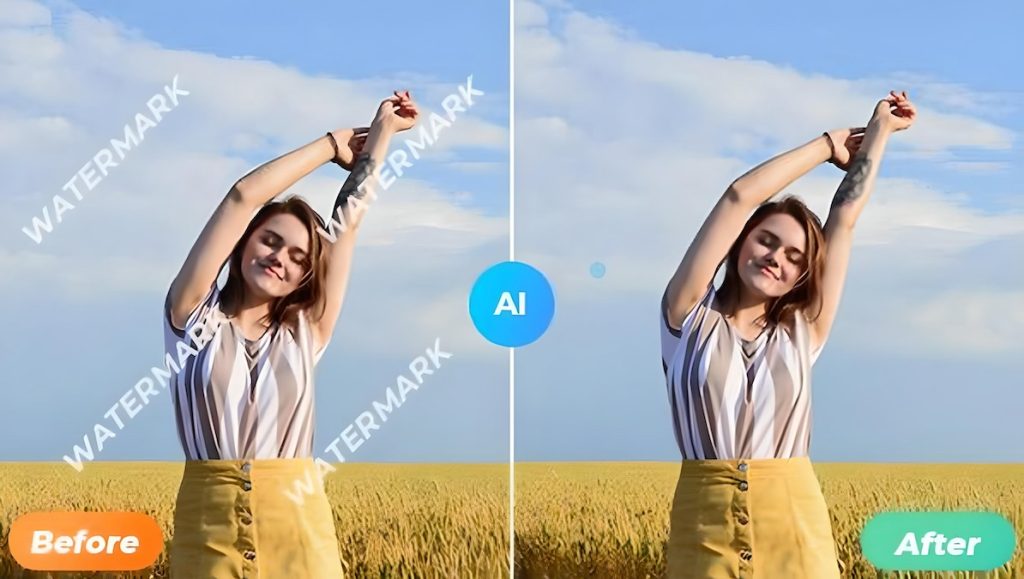
One of the best examples of this approach is Dewatermark.AI. It’s a browser-based platform that requires no downloads or technical knowledge. With just a drag-and-drop upload, users can clean their images or PDFs effortlessly.
What sets Dewatermark apart is its multi-format support, including images, videos, and PDFs, as well as its ability to handle faint or embedded watermark layers without blurring the surrounding content. It even maintains layout integrity in documents and HD quality in video output.
Furthermore, Dewatermark is browser-based, which means you don’t need to install anything. You simply upload your image or document, let the AI process it, and download the clean version. No brushes. No layers. No guesswork.
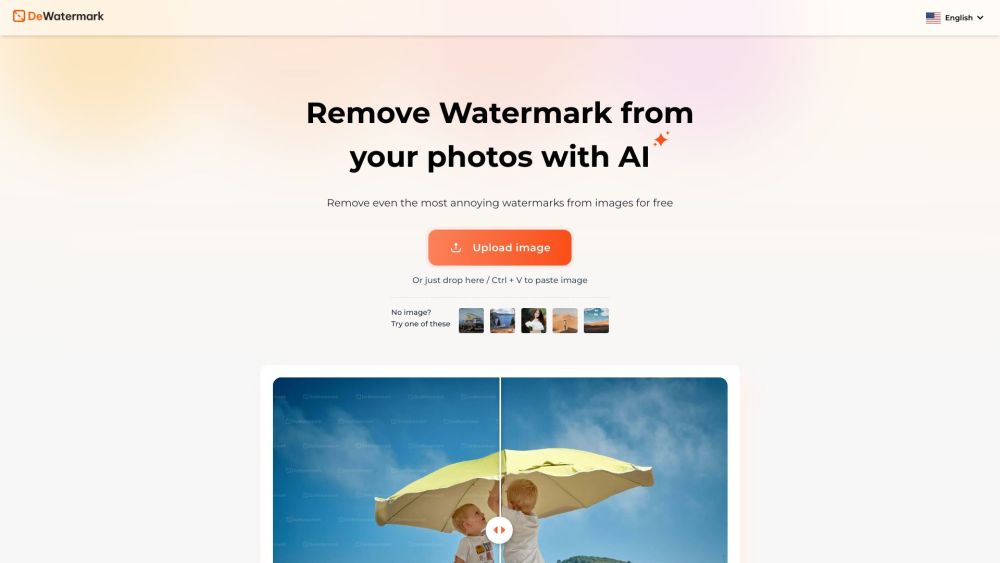
Plus, it’s mobile-friendly, so you can use it on the go, whether you’re working from a laptop, tablet, or smartphone.
AI watermark removers are ideal for non-designers, marketers, students, or content creators who need fast, reliable results without the steep learning curve of manual tools like Photoshop. They’re also a great option for teams that need to clean up assets in bulk, say, product images from suppliers or internal content for presentations, while keeping consistency and saving time.
Of course, AI still has its limitations. For highly complex or artistic watermarks, manual touch-up tools may be more accurate. But for the vast majority of real-world needs, tools like Dewatermark.ai strike the perfect balance between automation, quality, and ease of use.
Photoshop software for PC: Manual and precise photo editing
When it comes to photo editing, Adobe Photoshop remains the gold standard, and watermark removal is no exception. Unlike AI-based tools that automate the process, Photoshop gives users complete creative control, allowing for precision work on even the most stubborn or complex watermark overlays.
Photoshop doesn’t “know” what a watermark is the way AI does. Instead, it gives you a rich toolbox to remove them manually using techniques like the Clone Stamp Tool, Healing Brush, Content-Aware Fill, and Layer Masking. These tools let you sample nearby pixels, blend textures seamlessly, and retouch backgrounds with remarkable accuracy. For designers who are already fluent in Photoshop, this means a high level of control over how each part of the image is restored, ideal for projects that demand pixel-perfect detail.

One of Photoshop’s biggest strengths is its ability to handle layered files and high-resolution formats. If the watermark is placed on a separate layer (as with some template or mockup files), it can be turned off or deleted instantly. And if not, Photoshop still gives you the power to retouch without compromising the overall image quality.
However, Photoshop isn’t the most accessible option for everyone. It requires a paid subscription, runs only on desktop, and has a steep learning curve for new users. What takes seconds in an AI tool might take 10-15 minutes in Photoshop, especially if you’re working with multiple files or are unfamiliar with the tools.
In short, Photoshop is perfect for those who prioritize manual control and quality over convenience and speed. It shines in the hands of experienced editors, but can be overwhelming for casual users who just need to clean up a few watermarked assets quickly.
Learn more: Top 5 pdf watermark remover
AI watermark remover vs Photoshop: Head-to-head comparison
Now that we’ve explored both tools, let’s put them side by side. The biggest difference between AI watermark removers and Photoshop lies in how much control you want versus how fast you need results.
AI watermark tools like Dewatermark.ai are designed for speed, simplicity, and accessibility. You upload a file, the AI does its magic, and you download the clean version. There’s no need to learn a new software, and you don’t even need to install anything. It’s perfect for people who want to clean up images quickly, whether it’s for a last-minute presentation, a social media post, or a mockup for internal use.
Photoshop, on the other hand, is a powerhouse. It’s capable of far more than watermark removal, but that power comes with a price: both in terms of money and time. The interface can be intimidating for new users, and even experienced editors might spend several minutes cleaning up a single image. However, for high-stakes design work or cases where every pixel matters, Photoshop is hard to beat.
| Feature | AI watermark removers (e.g., Dewatermark.ai) | Photoshop (Manual editing) |
| Ease of use | Extremely beginner-friendly | Requires a significant learning curve |
| Speed | Lightning-fast, 1-click processing | Time-consuming, especially for details |
| Accuracy | Very high on most images | Excellent, with manual effort |
| Control & Customization | Automated with a few manual options | Full creative control |
| Batch processing | Supported (depends on the tool) | Not native, must use scripts/actions |
| Software setup | Browser-based, no install needed | Desktop-only, requires installation |
| Formats supported | Images, PDFs, videos, etc | Primarily images and layered files |
| Best for | Fast edits, non-tech users, bulk tasks | Complex, custom edits, pro workflows |
In essence, if you’re in a hurry or not tech-savvy, AI tools like Dewatermark.ai will serve you well. But if you’re a designer who needs perfection and doesn’t mind getting hands-on, Photoshop will always give you that extra edge.
Choosing between an AI watermark remover and Photoshop often comes down to what you’re working on, your skill level, and how much time you have.
- Use AI watermark removers like Dewatermark.ai if: You need to remove watermarks quickly, especially for a large number of files.
- You’re creating presentations, mockups, or social media content and don’t want to deal with complex software.
- You’re not a designer and want a simple, no-fuss solution that works in your browser.
- You need to remove watermarks from images, PDFs, or even videos, and prefer something that works across formats.
- You value automation and cost-effectiveness, especially with Dewatermark’s free daily credits and preview options.
In short, AI tools are great for speed, scale, and simplicity.
- Use Photoshop if:
You’re working on a professional project that requires pixel-perfect cleanup and custom edits.
- The watermark is especially complex or embedded into the background, making automated tools less effective.
- You already use Photoshop regularly and can make the most of its advanced retouching tools.
- You need to edit multiple layers, adjust colors, or enhance the image beyond watermark removal.
Photoshop is best when precision and polish matter more than speed.
For many users, especially content creators, marketers, and designers, a hybrid approach is the most efficient. Start with an AI tool like Dewatermark.ai to handle the bulk of the work. Let it quickly detect and remove the watermark from your image, video, or document. This alone will often be enough, especially for clean, lightly watermarked visuals.
Final verdict: AI watermark remover vs Photoshop software for pc
When it comes to removing watermarks, there’s no one-size-fits-all solution. AI tools like Dewatermark.ai bring incredible speed, convenience, and impressive accuracy, perfect for everyday users and bulk tasks. Photoshop, meanwhile, remains the top choice for those who need fine-tuned, pixel-perfect control.
Whether you choose one or combine both, the key is knowing what you need: fast and automatic, or manual and meticulous. Either way, watermark removal doesn’t have to be a headache anymore; with the right tool, it’s just another step in your creative flow.