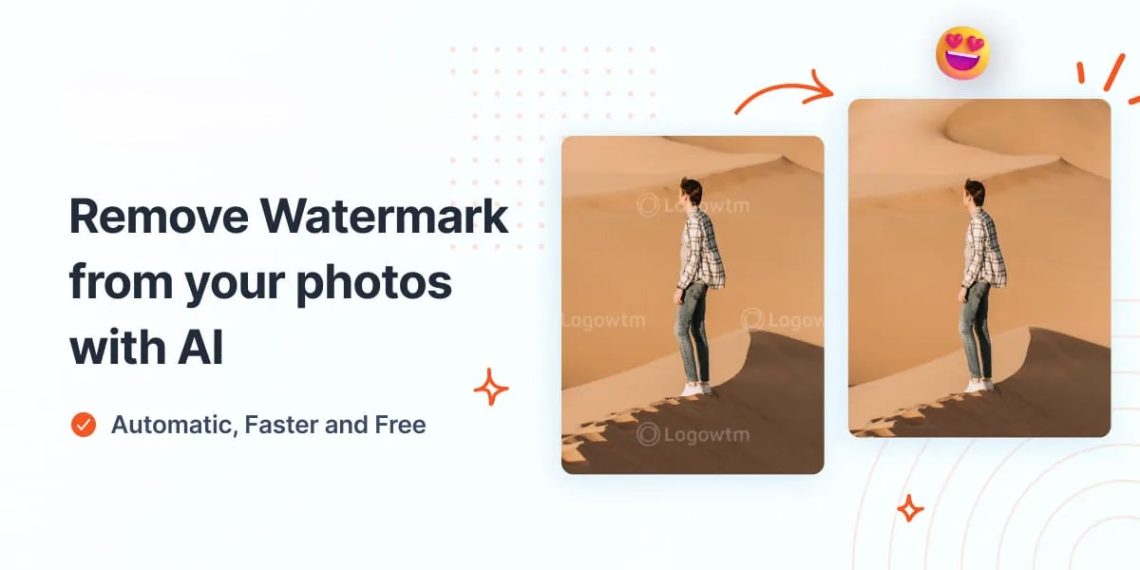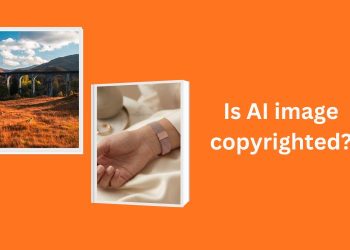Not all watermarks are created equal, and not all are equally easy to remove. Watermark styles vary widely from faint transparent logos on stock images to bold stamped text on confidential files, depending on the platform, purpose, and media type.
That’s why watermark removal tools need more than just brute force; they need smart, context-aware AI.
In this article, we’ll break down the most common types of watermarks used across photos, videos, and documents, and take a close look at how well Dewatermark.ai handles each one.
Common types of watermarks in digital media
Watermarks come in many shapes, styles, and placements; each is designed to protect or brand content in different ways.
Transparent and semi-transparent watermarks
This is the most widely used watermark style, especially on stock images, social media exports, and previews. It usually appears as a logo or text with reduced opacity, allowing viewers to still see the content underneath. These watermarks are often placed in the center or corners of the image to deter easy cropping.

Embedded watermarks beneath images or text
Some watermarks are blended directly into the background of a photo or graphic, making them harder to spot at first glance. These are often used in professional photography portfolios or product catalogs where the watermark is intentionally subtle but still present.
Floating or motion watermarks in videos
In video content, some watermarks aren’t fixed; they move across the screen, either gently or rapidly, from one corner to another. This dynamic style is used to prevent screen recording and automated cropping. It’s popular in demo reels, TikTok videos, and paid stock footage.
Bold stamped text watermarks
These are the in-your-face kind; large, high-opacity text like “DEMO VERSION,” “PREVIEW ONLY,” or “FOR REVIEW.” You’ll find these in product demos, press kits, or software-generated PDFs. They’re meant to dominate the visual and be nearly impossible to ignore.
Watermarks in scanned documents or FDP files
Documents like PDFs or FDPs (editable formats from platforms like Foxit or FineReader) often come with layered or embossed watermarks. These may include user IDs, timestamps, or security phrases, and may sit on top of or behind the text. Some even simulate a raised, printed look for legal authenticity.
How Dewatermark.AI handles each watermark type
Dewatermark.ai uses advanced AI models to detect and remove watermarks without damaging the original content. But like any tool, its performance varies depending on the complexity and behavior of the watermark.
What type of watermark can Dewatermark.AI remove well
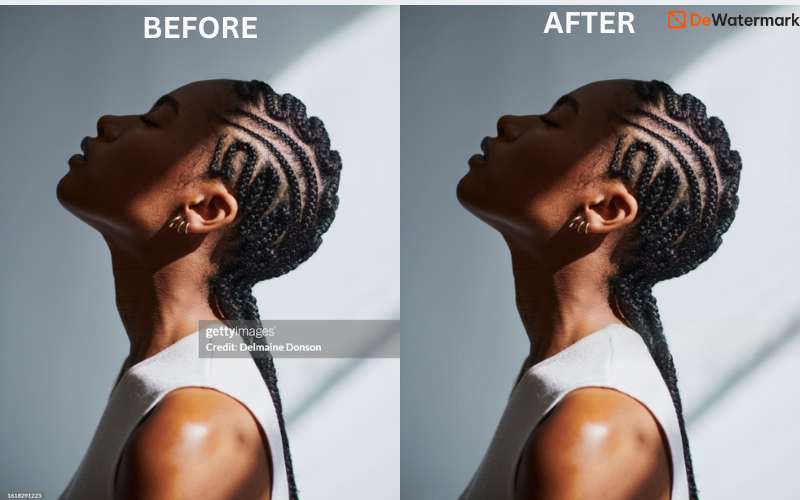
- Transparent & semi-transparent watermarks
This is where Dewatermark shines. It can accurately detect and remove logos, text, or overlays that are faint or blended with the background. The result? Clean images with minimal loss in detail, even with subtle watermarks on faces, product packaging, or skies.
- Embedded watermarks
Even when watermarks are buried under layers of texture or color, Dewatermark’s AI is smart enough to distinguish between the watermark and the image content. It reconstructs the affected areas well, especially in photos with consistent backgrounds.
- Static video watermarks
For videos with fixed-position watermarks, Dewatermark performs well. It can process the video frame by frame and remove logos or text that stay in place throughout. This is perfect for older stock clips, course videos, or demo reels with fixed branding.
- Stamped text in FDP or scanned documents
If you’re trying to remove bold, front-facing text overlays in documents (e.g., “REVIEW COPY”), Dewatermark performs very well with text-based watermarks in scanned PDFs or FDP files. Whether the watermark is bold, centered, or layered behind content, the tool reconstructs the area cleanly, making it ideal for cleaning up preview files or shared drafts.
What Dewatermark doesn’t handle perfectly (yet)

- Motion watermarks in videos
For watermarks that move across the screen, Dewatermark currently struggles. Since the position shifts every frame, it’s difficult for the AI to maintain consistent removal. This is a known limitation for many automated watermark tools.
- Heavily stylized or layered text
Watermarks with bold fonts, outlines, shadows, or 3D effects are harder to remove cleanly, especially when placed over detailed backgrounds. While Dewatermark can still reduce its visibility, complete removal may not be flawless.
Despite these few limitations, Dewatermark remains one of the most capable AI watermark removal tools, especially for images and static video overlays.
Pro tips for best results with Dewatermark.ai
Dewatermark.ai is a powerful tool, but like any AI solution, the quality of your input can directly affect the output. If you want the cleanest, most natural-looking results, here are a few tips to help you get the most out of it:
Use high-resolution images or videos
AI works best when it has more visual data to analyze. Low-res or pixelated files make it harder to distinguish the watermark from the background. Whenever possible, upload clear, high-quality originals for better detection and reconstruction.
Crop or focus on the watermarked area
If the watermark only appears in one part of the image or video, cropping the file to focus on that area can improve processing speed and accuracy. This also helps the AI model isolate the watermark more effectively.
Choose static watermarks for video
For video watermark removal, stick with clips that have stationary overlays (e.g., a logo in the corner). Dewatermark performs best when the watermark stays in place throughout the video. Avoid moving or animated watermarks for now, as these are harder to remove frame-by-frame.
Avoid overly compressed files
Compression artifacts, like blurry edges or color banding, can confuse the AI and affect output quality. Try to upload original files (or those with minimal compression) to preserve as much detail as possible.
Batch process similar files for consistent results
If you’re processing a batch of images with similar watermarks (like product photos or scanned documents), Dewatermark can handle them efficiently and consistently. This is great for e-commerce teams, content editors, or agencies cleaning up large media libraries.
From transparent logos to stamped text in documents, watermarks come in many forms and Dewatermark.ai handles most of them impressively well. While it’s still evolving with motion-based watermarks, it already offers a fast, reliable, and scalable solution for cleaning up your media. Whether you’re a creator, editor, or developer, it’s a tool worth having in your workflow.