In today’s digital world, clean visuals matter more than ever. Whether you’re building a photo-editing app, running an e-commerce platform, or managing user-generated content, dealing with images that contain watermarks can be frustrating and time-consuming. That’s where the Dewatermark API comes in.
Dewatermark API is a powerful AI-driven tool that helps developers automatically remove watermarks from images through a simple RESTful interface. Instead of spending hours editing images manually or relying on unreliable tools, you can now integrate intelligent watermark removal directly into your workflow.
What is Dewatermark API?
An API (Application Programming Interface) is a way for different software systems to communicate with each other. Think of it as a digital waiter – you (the app) make a request, the API takes it to the kitchen (server), and brings the result back to you in a format you can use. For developers, APIs are essential for automating tasks, integrating tools, and scaling functionality without reinventing the wheel.
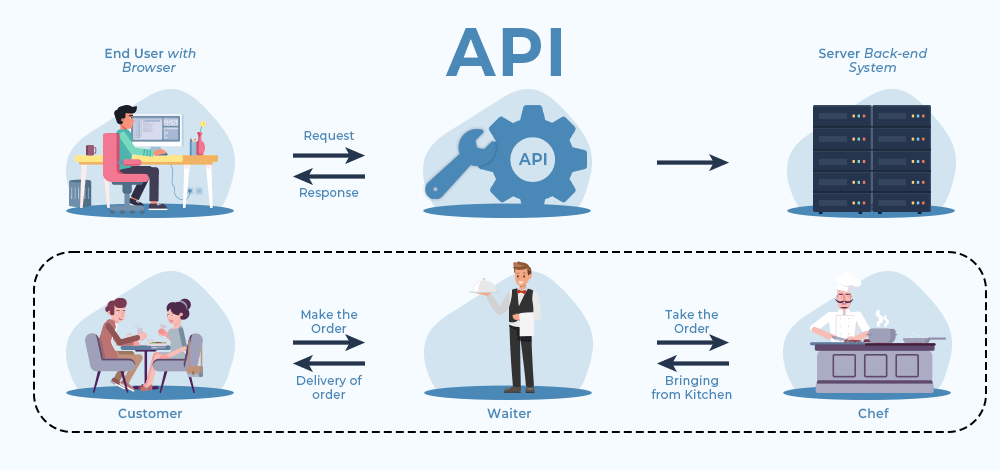
Dewatermark API is a RESTful web service that uses artificial intelligence to automatically detect and remove watermarks from images. It allows developers to integrate watermark removal into their apps, websites, or content workflows with just a few lines of code.
Instead of uploading images manually to an editor, the Dewatermark API lets you process them programmatically. Send an image, and the API returns a clean version – watermark-free and high-quality. It’s ideal for anyone who needs to handle large volumes of images or offer watermark removal as a feature in their product.
With a simple setup, smart AI, and scalable infrastructure, Dewatermark API saves time and effort while delivering professional-level results.
Why use Dewatermark API?
There are plenty of tools that claim to remove watermarks, but not all are built for quality, speed, or scalability. Dewatermark stands out, especially for developers and businesses looking to automate image cleanup.
AI-powered watermark detection & removal
Unlike traditional tools that rely on manual selection or basic pattern recognition, Dewatermark API uses advanced AI models to detect even the most complex watermark types – semi-transparent, multi-layered, colored, or blended with the background. The result? Cleaner images with fewer visible artifacts.
High-quality, resolution-preserving results
The API retains the original image resolution while removing watermarks, so you don’t lose detail. For lower-quality inputs, it can even enhance and upscale the output to improve overall image clarity.
Fast and scalable
Need to process dozens or even thousands of images daily? Dewatermark API is designed for performance. It offers fast processing speeds, handles batch image requests, and is built to scale with your application’s needs.
Easy to integrate
With a simple RESTful interface, clear documentation, and support for common image formats (JPEG, PNG, etc.), the API can be integrated into any app or platform with minimal effort. You can send requests using Python, cURL, JavaScript, or any language that supports HTTP.

Flexible pricing
Whether you’re testing a prototype or deploying a full-scale product, Dewatermark offers a pay-as-you-go model with free credits to get started. Enterprise users can access volume discounts and additional support.
Hybrid workflow support
Want full control? Use the API to remove the watermark automatically, then refine the result manually using Dewatermark’s online AI brush for fine-tuned edits.
How does the Dewatermark API work?
Using the Dewatermark API is simple, but what happens behind the scenes is powerful. Here’s a quick look at how the process works from input to output:
Step 1: Upload the image
You send an HTTP request to the API with the image you want to process. This can be a direct image file or a URL link. The API supports standard image formats like .jpg, .jpeg, .png, and more.
Step 2: AI analyzes the image
The Dewatermark engine uses deep learning models trained on a wide variety of watermark types. It automatically detects watermark patterns, whether they are logos, text, or repeating marks, across different positions, colors, and transparency levels.
Step 3: The Watermark is removed, and the image is restored
Once the watermark is detected, the AI intelligently inpaints (fills in) the affected area using surrounding pixels. This process preserves the original look and feel of the image, ensuring that the final output appears natural and seamless.
Step 4: You get a clean, high-quality image
The API returns a new image that’s watermark-free and ready to use. You can download it directly or pass it along to the next step in your app’s pipeline.
After using the API, users can also open the image in the Dewatermark web app and apply manual refinements using the AI brush tool – perfect for edge cases or creative control.
Dewatermark AI: Best practices & use cases
The Dewatermark API is designed to be flexible, fast, and developer-friendly. To get the most out of it and avoid common pitfalls, let’s take a look at some best practices and common use cases to guide your integration.
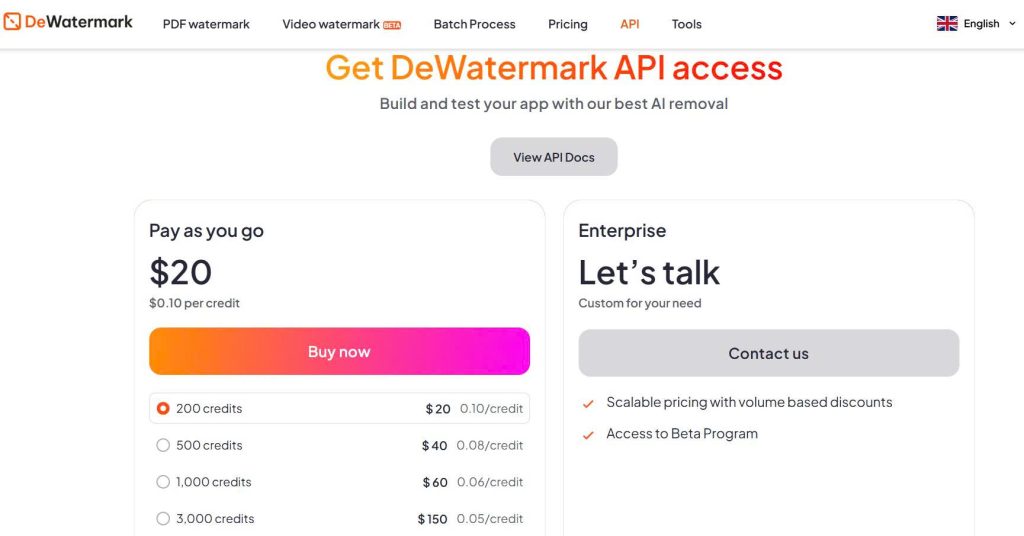
Best practice
Optimize image quality before upload
While the AI can handle low-res inputs, clean and high-resolution images typically lead to better results. Avoid images that are heavily compressed or blurred.
Use correct image formats
Stick with supported formats like .jpg, .jpeg, and .png. Ensure the file size and format are valid before sending it to the API to reduce processing errors.
Handle API rate limits gracefully
If you’re processing images at scale, make sure your system accounts for rate limits or quota restrictions. Implement retry logic or batch processing where needed.
Use manual touch-up when needed
For images with complex or layered watermarks, combine API output with manual refinement using Dewatermark’s AI brush tool available on the web interface.
Monitor performance and feedback
Track success rates and user feedback on processed images to continuously improve your workflow or flag images that might require manual attention.
Use cases
Content platforms & marketplaces
If your platform allows users to upload images (e.g., second-hand marketplaces, creative communities), Dewatermark API can automatically clean photos before they go live.
Media or publishing tools
Integrate the API into design or editing platforms to help users clean up stock images, preview visuals without watermarks, or prepare content for final export.
E-commerce product photos
Remove supplier watermarks from product images before listing them on your storefront to maintain visual consistency and brand professionalism.
Academic or research datasets
When working with scraped or open datasets that include watermarked visuals, use Dewatermark API to clean them up for AI model training or visual analysis.
Creative agencies & freelancers
Develop in-house tools or batch processing scripts to clean client images faster without manual edits, saving hours of repetitive work.
Image enhancement pipelines
Combine Dewatermark API with upscaling, background removal, or retouching services to build a full AI-based image enhancement pipeline.
Deep dive into the privacy and security of Dewatermark
When working with images, especially client assets, personal photos, or sensitive content, security and privacy are non-negotiable. Dewatermark takes this responsibility seriously and is committed to protecting your data at every step.
Dewatermark is completely safe to download and use on both Windows and macOS. The software is regularly scanned and verified to be free from viruses, malware, or harmful components. Whether you’re using the web platform or API, you can trust that your system and files are in good hands.
All images sent to the Dewatermark API are transmitted using SSL/TLS encryption, ensuring your files are protected in transit. This prevents unauthorized access or tampering while your images are being processed.
Your privacy is our priority. Here’s how Dewatermark handles your files:
- Used only for watermark removal: Your uploaded images are processed solely to remove watermarks.
- No third-party sharing: Images are not shared, published, or used for any purpose beyond the immediate task.
- Automatic deletion: Both the original uploaded image and the processed result are deleted within one hour after processing.
There are no hidden data practices or storage traps. Dewatermark is built with transparency and trust in mind, offering a professional solution that respects user confidentiality and compliance standards.
FAQ / Troubleshooting about Dewatermark API
What image formats are supported?
Dewatermark API supports JPEG, JPG, and PNG formats. Make sure your files are correctly formatted before uploading.
Is there a file size limit?
Yes. While the exact limit may vary depending on your usage tier, we recommend keeping image files under 10MB for optimal performance and speed.
How long does it take to process an image?
Processing time usually ranges from a few seconds to under a minute, depending on the image size and complexity of the watermark.
My result still shows parts of a watermark. What should I do?
While the AI handles most watermarks well, complex cases may need manual fine-tuning. You can open the result in Dewatermark’s web editor and use the AI brush tool to clean up remaining traces.
What happens to my images after processing?
For privacy, Dewatermark automatically deletes all uploaded and processed images within one hour. Files are not stored, shared, or reused in any way.
The Dewatermark API brings the power of AI-driven watermark removal into your hands: fast, accurate, and easy to integrate. Whether you’re a developer building tools, a content platform managing visuals, or a business streamlining your image workflows, this API offers a scalable solution to handle watermark cleanup automatically.
With secure file handling, high-quality output, and a developer-friendly interface, Dewatermark API helps you save time, enhance productivity, and deliver polished visuals without the hassle of manual editing.











